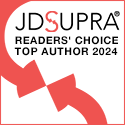If you have been on a call with me or seen me present in the last 6 months you have probably heard or seen me state emphatically, “We are not an ad agency!” I am here to tell you that this is 100% true, but that doesn’t mean we do not have opinions about career website design.
The slickest creative or flashiest features on a website don’t guarantee more conversions. In fact, excessiveness might hinder better results. My point is, if your career site is developed without a solid strategy and understanding of end user behavior, you might be missing the mark.
I’ve spent countless hours poring over hundreds of microsites, scrutinizing the front-end user experience and analyzing back end metrics. I’ve also worked closely with our product development team to understand the trends, fundamentals and best practices for user experience. We all know I love data, and even in design, it can help drive better decision-making in instances like putting something where it might look aesthetically pleasing versus putting something where a user’s line of sight is more likely to go.
Over the next couple months, our Director of Digital Design, Jim Brown, and myself will dive into this topic and give examples of both good design and bad design. Jim’s background is on the user experience/technical aspects of design, so the topics he will focus on will be relation to that. I am going to focus more on the analytics/data around building a good career website, as well as design and build out procedures related to career site projects.
So, without further ado, the highly anticipated first My.jobs microsite design guideline is always – I repeat always – have a way for job seekers to get to jobs with one click from every page. This is preferably done by having the job search boxes on every page. Now, every company is a little bit different, but from the companies using us as a corporate career site, we see approximately 90% of site visitors go directly to the job search pages and totally skip looking at any of the benefits, culture or story information that is housed on other pages. Basically job seekers, once they get to a site, can’t click fast enough to get into the job search process. It has been our experience that the employer branding information becomes much more important after the job seeker has applied to a job. They start to read that information in preparation for the interview. So while the employment brand information is still important, the career website design needs to revolve around getting job seekers to jobs as quickly as humanly possible.
The best analogy for this design principle would be in relation to how blog sites are built. People that land on blog sites want to see the different blog posts or entries right when they land. This will quickly tell them whether they are interested in what the blog has to say. Picture landing on your favorite blog for the first time and the only thing you see is information about the blog and its authors, you are going to leave that site as quickly as you found it purely because the information you wanted to see is not readily available.
Below are some examples of corporate career sites where the search boxes can be found on every page along with the percentage of their traffic that visits only the home page and the job search pages.
- REI.jobs (91.5%)
- www.ProvidenceisCalling.jobs (97.5%)
- TrustmarkCompanies.jobs (80.0%)
DirectEmployers knowledge is always Member knowledge, so if you have any questions related to how your corporate career site is set-up and would like for us to take a look at its design let us know.
- Mobile vs. Tablet, Which is More Popular for Job Searching? - October 8, 2014
- My.jobs Microsite Branding of the Week (P66onCampus.jobs) - August 13, 2014
- My.jobs Microsite Design Guidelines – Get them to the Jobs - June 18, 2014