There are millions of jobs posted online every day through corporate career sites, online job boards, job aggregators and social media. For job seekers, the high volume of jobs accessible online is great, but may quickly become overwhelming to sift through on a daily basis.
This is where Saved Search comes in as a great time and energy saver. Saved Search is essentially a job search agent. This feature has become somewhat standard on corporate career sites and job search websites, such as My.jobs. It enables you to search for a job, save the results, then to opt-in to receive email notifications when new opportunities are posted within your designated criteria. The end result means you no longer have to go out to the website to conduct a new search every day – the new jobs automatically come to you.
To try Saved Search, visit https://secure.my.jobs/. Under the “Sign Up” section, provide your email and create a password. After you click the “Create Account” button, you’ll need to check your email for a verification link. Once you have clicked that, you can access your profile and fill in your information.
Once you’re satisfied with your profile, you can go to any website within the .JOBS Network to set up a new Saved Search. For this example, we’ll assume you’re a job seeker looking for work in Texas. You would visit Texas.jobs and enter the appropriate information in the “What” and/or “Where” fields. In the figure below, we used Dallas for the “Where” and nursing for the “What.”
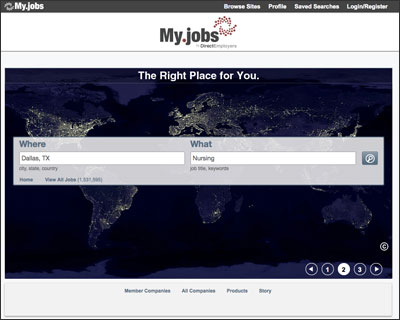
On the search results page, you’ll see section in the right hand column where you can care a new Saved Search:
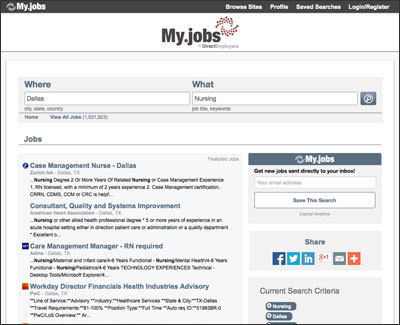
Simply click the “Save This Search” box and you’ll see a note once it has been processed:
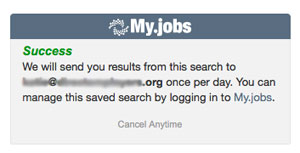
You can go in at anytime to view, edit or delete your Saved Search from your My.jobs account under the Saved Search tab.
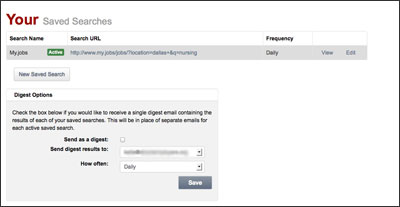
Ready to get started? Visit My.jobs now!

0 Comments
2 Pingbacks